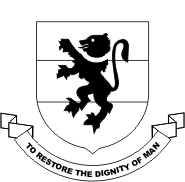LATEX Programming
HomeCoursesLATEX Programming
About this Course
LATEX is a macro package based on TeX typesetting created by Leslie Lamport. Tex is a low-level programming language for typesetting documents and making simple calculations to be included in the document. LATEX was introduced to simplify TeX typesetting, especially for documents containing mathematical formulae. Many authors have contributed extensions, called packages or styles, to make LATEX typesetting easy and to produce desired output format for documents. These packages can be found in the Comprehensive TeX Archive Network (CTAN) and are installed as needed.
In LATEX document processing, one essentially write a program which is compiled to get the desired output. Basically, one creates a text file in LATEX markup, which LATEX reads to produce the final document. This approach has some disadvantages in comparison with a
WYSIWYG (What You See Is What You Get) program such as Microsoft Word.
At the end of this course, you will learn how to:
- Input and export data from excel into EViews.
- Typeset assignments, term papers, projects, Thesis in an elegant LATEX format.
- Typeset mathematical equations in a neat and easily readable format.
- To include graphics in their LATEX documents
| Course Code | UNN/OC/0018 | |
| Course Start Date | Started | |
| Course Duration | 1 Week | |
| Dedication | 1 hour per day | |
| Number of Modules | 8 | |
| Level | Basic | |
| School offering course | UNN Enterprise Skill Acquisition School | |
| Language | English | |
| Video/Audio Media | Audio & Video | |
| ₦ | Course Fee | Not Available (Program course) |
Course Prerequisites / Requirements
This course has no strict requirements. Anyone is qualified to take this course so long as the student is familiar with taking online courses on the platform. Once registered in this course, you will be required to complete activities such as assignments or quiz in order to proceed. The course has been structured in a way to promote ease of understanding. You must be dedicated in this course; you should spend at least an average of 1 hour per day on this course. A desktop or laptop computer with a copy of MikTex 2.9 installed is required. This will enable you practice what you are being thought as the lesson goes on.